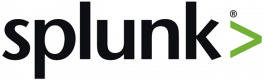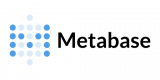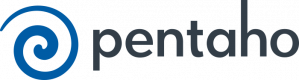Explore Our Courses
Datameer for Data Analysts
14 HoursOracle Business Intelligence (OBI)
28 HoursSAS Business Intelligence (BI)
28 HoursExcel and Google Sheets
14 HoursQlik Cloud for Developers
35 HoursSisense Business Intelligence
14 HoursAdvanced JasperReports
14 HoursAlteryx Advanced
14 HoursAWS QuickSight
14 HoursCognos 11
14 HoursGoogle Sheets for Excel Users
14 HoursGetting Started with Looker Studio
14 HoursQlik Sense Enterprise for Developers
35 HoursAdvanced Splunk
14 HoursAlteryx for Data Analysis
7 HoursAlteryx for Developers
14 HoursCluster Analysis with R and SAS
14 HoursData Preparation with Alteryx
7 HoursIBM Cognos Analytics
14 HoursJasperReports
14 HoursKNIME Analytics Platform for BI
21 HoursPower BI Dashboards
14 HoursQlik Sense for Data Science
14 HoursQlikView for Developers
14 HoursSAS Programming
14 HoursSplunk Fundamentals
14 HoursSplunk Data Administration
14 HoursBusiness Intelligence with SSAS
14 HoursStata: Beginner to Advanced
14 HoursLast Updated:
Testimonials(25)
The manner in which the presenter addressed questions. The method of delivering the course was very beneficial to the students. A very good teacher indeed.
ROSE BALOYI - National Transmission Company South Africa
Course - Power BI: Basics to Advanced
information about report, kind of costs, details about that in accounting
Konrad Nowak - Solvti Sp. z o. o.
Course - Business Intelligence Reporting Tool (BIRT)
a multitude of points
Joanna - Instytut Ekonomiki Rolnictwa i Gospodarki Zywnosciowej-PIB
Course - Statistical Analysis with Stata and R
Exercise penggunaan AI dalam pekerjaan sehari-hari
Rahmad Sanjaya - Lembaga Penjamin Simpanan
Course - Big Data and AI in Connection to Bank Examination Process
Deepthi was super attuned to my needs, she could tell when to add layers of complexity and when to hold back and take a more structured approach. Deepthi truly worked at my pace and ensured I was able to use the new functions /tools myself by first showing then letting me recreate the items myself which really helped embed the training. I could not be happier with the results of this training and with the level of expertise of Deepthi!
Deepthi - Invest Northern Ireland
Course - IBM Cognos Analytics
The ability of the trainer to align the course with the requirements of the organization other than just providing the course for the sake of delivering it.
Masilonyane - Revenue Services Lesotho
Course - Big Data Business Intelligence for Govt. Agencies
The content was tough but that extra effort I had to put helped me remember and understand power BI better.
Melvin - TLI Group
Course - Power BI DAX Fundamentals
The energy, knowledge and style of teaching of the trainer
Ioana - MOLSONCOORS GLOBAL BUSINESS SERVICES SRL
Course - From Tableau Beginners to Advanced User
The course material was commendable, featuring insightful overviews of Linux and Superset. While the Python component was comprehensive, it demanded a substantial coding proficiency
EMMANUEL MFANA KUNENE - Palladium Group
Course - Apache Superset for Administrators
lots of pratical exercises
Marcin - Narodowy Bank Polski
Course - Splunk Data Administration
Discussing about our issues
Rr Dwi Putri Periska Sari - PT. Becton Dickinson Indonesia
Course - Power BI for Developers
Data management, reporting and statistics concepts.
Dumisani - Interfront SOC Ltd
Course - Stata: Beginner to Advanced
Weronika created a really friendly, informal atmosphere. The training involved a lot of useful knowledge transfer, technical skills exercises and theory, as well as best practices and guidance on how to handle our own data.
Julia Kuczma - DLA Piper GSC Poland Sp. z o.o.
Course - Tableau Intermediate Training Course
What I liked the most was the coach's openness regarding the change in content as well as the approach that was previously prepared to accommodate our real needs
Ernesto Sitoe Junior - Electricidade de Mocambique
Course - Advanced Power BI
I liked the fact that it was very dynamic, adjusted to our needs.
Bogdan Dinica - Sennheiser Consumer Electronics GmbH, Brasov Division
Course - MicroStrategy Business Intelligence (BI)
Younes is a great trainer. Always willing to assist, and very patient. I will give him 5 stars. Also, the QLIK sense training was excellent, due to an excellent trainer.
Dietmar Glanninger - BMW
Course - Qlik Sense for Data Science
Hands on exercise and the guidance of the trainer
Jackielou Nina Dellosa - Asiagate Networks, Inc.
Course - JasperReports
Share example of application
Course - Alteryx for Data Analysis
Very clearly articulated and explained
Harshit Arora - PwC South East Asia Consulting
Course - Alteryx for Developers
Labs, they were very interesting.
Aurora Sanz - ITALTEL SA
Course - Splunk Fundamentals
The second day as Power Bi is a really friendly tool, and clearly Costas knows it very well, it was really good to learn about that tool. Unfortunately we have to see Power pivot in excel first which is really not user friendly but definitely a must see first in order to understand how Power Bi works, and it makes Power Bi look super cool :)
Anne-Cecile Jacquot - Ameropa
Course - Excel to Power BI
Linear regression - the algorithm to predict the trend
Vincent Ko - UBS
Course - Data Preparation with Alteryx
The trainer answered all of my questions and gives us a walkthrough.
Mark Xavier Rimas - AIGSS- BPI
Course - Tableau Fundamentals to Advanced
The easy rapport with Gunnar was really helpful in learning the topic(s). There was little to no pressure to follow along perfectly with examples as can happen in some classes. He was very supportive and would happily retrace our steps and figure out the issue. Being the only person in the class allowed me to also ask a lot of questions of Gunnar. It was a very informative class.
Karen Salamy - Monterey Bay Aquarium Research Institute (MBARI)
Course - Getting Started with Apache Superset
Setting up the universal forwarder and heavy forwarder is something I know for a fact I will use on my team.